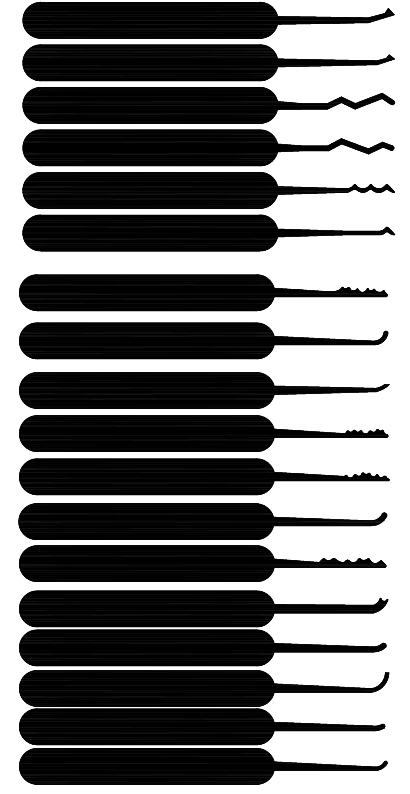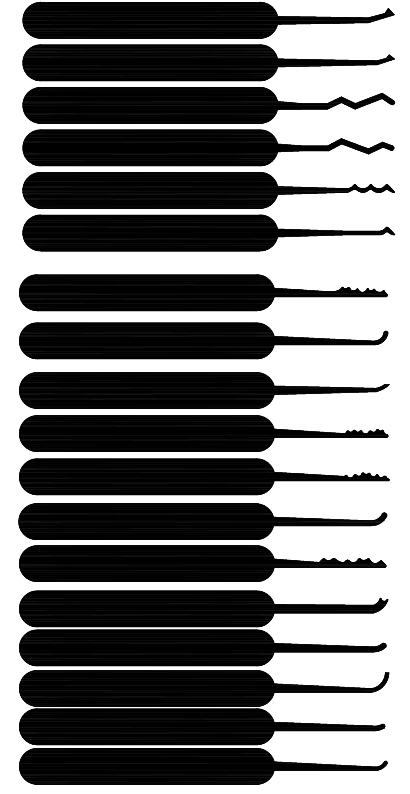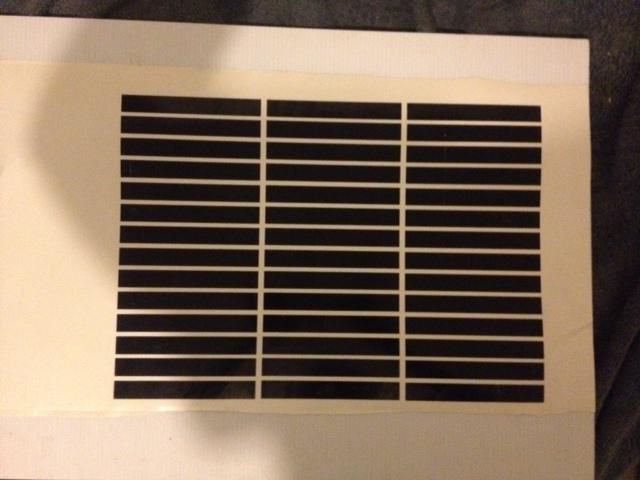So I'm cleaning up and vectorising 2 sets that Mikus emailed me. Many thanks, Mikus.
I'll post pictures below of what I'm working on right now. I'm mainly cleaning them up so that they will cut nicely if you give the file to a vinyl cutter. I may be done by tonight

If there is another pick you see not included that you would like added to the RR Vector Collection, let me know and I'll see what I can do

I will cut out a few sets once I am done on my plotter. I won't have the resources to try grinding my own pick and testing the decals, but if anyone regularly makes picks, send me a pm and I can post you a set to try out. You can then post your results here and let us know if this a technique that is useful. Photos in your review would also probably be useful for others
The edges look a little rough, but that is the resolution of the photo I took, not the design.