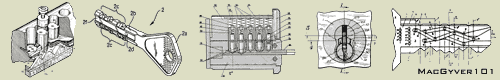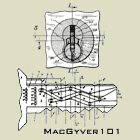I know there is a sticky on how to search in google rather than using the search button BUT there is a way to simplify that even further!
Im not sure if this works with Internet Explorer, but for Firefox you can simply type something like "lp101 security pin" in the URL and that will save you time from having to type "site:lockpicking101.com".. Once you set up this method, it will always work. So here is how its done in Firefox:
Click Bookmarks at the top of the browser
Right click on any existing bookmark and click New Bookmark.
In name, type anything like Lockpicking101 search.. it really doesnt matter what you type here.
In Location copy and paste the following:
http://www.google.com/search?hl=en&q=si ... ng101.com+%s&btnG=Search
In Keyword, type something short, this is what you will type in the URL when you search for something, (e.g. LP101 security pin) the LP101 is what you want to type into Keyword.
Then click OK.
Finally test it by typing in the url your Keyword, followed by what you want to search for. (my keyword is lp so to search for medeco i would clear out whatever is in the url and type, lp medeco)
I hope this is useful to some of you. If you have any questions, post them below.