|
Information about locks themselves. Questions, tips and lock diagram information should be posted here.
 by Stianbl » 2 Dec 2008 11:52 by Stianbl » 2 Dec 2008 11:52
Thanks =) I'm actually looking forward to make some more too ^^ I will have a lot of time in a week or 2 
-
Stianbl
-
- Posts: 56
- Joined: 2 Feb 2005 10:55
 by greyman » 6 Dec 2008 11:19 by greyman » 6 Dec 2008 11:19
Wow  How on earth did you make those pictures? Doe you start with a real picture and bring it into a CAD package? Please give us some more details!
-
greyman
-
- Posts: 1026
- Joined: 21 Mar 2005 16:43
- Location: NSW, Australia
 by Stianbl » 8 Dec 2008 11:45 by Stianbl » 8 Dec 2008 11:45
Thanks for the comments  I used 3ds max 2009 to model it. Just start from the beginning, with the housing, cutting holes, making pins/springs, and so on. Different techniques (spelled that wrong i thing ^^). Then texture it, and render it using VRay. =) I will do more after next exam, which is in 3 days. =)
-
Stianbl
-
- Posts: 56
- Joined: 2 Feb 2005 10:55
 by MacGyver101 » 8 Dec 2008 13:59 by MacGyver101 » 8 Dec 2008 13:59
Stianbl wrote:I will do more after next exam, which is in 3 days. =)
I look forward to seeing some more: that's fabulous work!  Just a minor suggestion (and please don't take this as criticism: I think what you're doing is very cool!), but if you're going for complete accuracy, you might consider making the key a bit longer and including a seventh distinct cut for the last pin (rather than having the last pin rest on the tip of the key)?
-
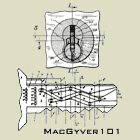
MacGyver101
- Moderator Emeritus
-
- Posts: 1560
- Joined: 21 Jun 2006 14:40
- Location: Toronto, Canada
 by Stianbl » 9 Dec 2008 13:30 by Stianbl » 9 Dec 2008 13:30
I will take that into considering.  But thats actually how my key/lock where.. It might not have that last pin, but thats the exact key. Also, I will make the pins smaller in height(dont you think?) and other stuff.. The boring part about this modeling is the wait time durning render  It takes a LONG time! So let me know if anyone knows about a renderfarm. (not the one I have to pay monthly to use on internet, but one you know, who will help out). =)
-
Stianbl
-
- Posts: 56
- Joined: 2 Feb 2005 10:55
 by Puzzlerf » 7 Jan 2009 2:11 by Puzzlerf » 7 Jan 2009 2:11
Looks awesome. Kinda reminds me of the interactive animation on HowStuffWorks. Don't worry about details, as keeping it simple helps with understanding by getting rid of any possible distraction.
-
Puzzlerf
-
- Posts: 23
- Joined: 14 Feb 2005 10:58
- Location: Texas
-
 by Stianbl » 7 Jan 2009 14:22 by Stianbl » 7 Jan 2009 14:22
Thanks =) Yes, I want to keep it simple, but I want some amount of details to illustrate it better. But I dont think I'm gonna remake the key in this clip, as it clarely looks like a key, and thats what I want  Do any of you have any "request" on a different type of lock you would want an animation of? Or should I try to pick this, and bump it?
-
Stianbl
-
- Posts: 56
- Joined: 2 Feb 2005 10:55
 by Squelchtone » 7 Jan 2009 14:51 by Squelchtone » 7 Jan 2009 14:51
if I haven't said it already, thank you! Squelchtone
-

Squelchtone
- Site Admin
-
- Posts: 11335
- Joined: 11 May 2006 0:41
- Location: right behind you.
 by mh » 10 Jan 2009 17:46 by mh » 10 Jan 2009 17:46
Wow! Very nice animation work! Stianbl wrote:I will take that into considering.  But thats actually how my key/lock where.. It might not have that last pin, but thats the exact key.
The lock probably has one pin less. About bumping - you could do that, but you will have to decide whether the pins separate on their way up or down - folks around here have different opinions on this  If you are looking for more visualization challenges - have a look at the botton section of the http://www.toool.nl/ page (the Master Lock Axis combo lock) Cheers, mh "The techs discovered that German locks were particularly difficult" - Robert Wallace, H. Keith Melton w. Henry R. Schlesinger, Spycraft: The secret history of the CIA's spytechs from communism to Al-Qaeda (New York: Dutton, 2008), p. 210
-
mh
- Moderator
-
- Posts: 2441
- Joined: 3 Mar 2006 4:32
- Location: Germany
-
 by Stianbl » 10 Jan 2009 20:04 by Stianbl » 10 Jan 2009 20:04
@squelchtone: Thanks..  Think you said it on youtube  But thanks again! @mh: I guess your right about the pins. Didnt actually think of it when I made it. There where cut a hole in the top for the extra pin, and it was covered just like the others, so I didnt know. But your right  Bumping: Well, if you take 2 marbles, and send one third against these two, the last one will shoot away. Isn't this the same as bumping? That the top pins will go to the top, while the bottom pins only transports the energy on to the last part, which is the top pins here? I dont know for sure, but sounds right. The only reason I'v not done this yet is the renderingtime of animations  Takes for ages, and my computer is unusable while rendering. (well, I can browse the web an such, but I need it for graphical work with school.) But I will see If I get some time to do it  And I will take a look at that toool site.. 
-
Stianbl
-
- Posts: 56
- Joined: 2 Feb 2005 10:55
 by Stianbl » 27 May 2009 9:09 by Stianbl » 27 May 2009 9:09
Since I got 2 posts going, I'll post it here too. http://www.youtube.com/watch?v=wemp-8WD9dYAnd as stated in the other post, this is just a fast render. Had to play around a bit  Low quality, because I aint got time for long rendertimes at the momen. Also it's not explaining too god that the pins are stuck at the small displacement of the cylinder. But anyways, it's a start.
-
Stianbl
-
- Posts: 56
- Joined: 2 Feb 2005 10:55
 by meastabrook » 19 Oct 2010 13:22 by meastabrook » 19 Oct 2010 13:22
looked at this, really good job
-
meastabrook
-
- Posts: 22
- Joined: 18 Oct 2010 13:01
- Location: 100 mile house
 by luckey » 30 Dec 2012 14:45 by luckey » 30 Dec 2012 14:45
As a nOOb this is very helpful! Thank you for your time in developing this and no doubt you have a great future ahead of you doing technical computer stuff that is way beyond my comprehension. Well done and thank you
-
luckey
-
- Posts: 25
- Joined: 27 Dec 2012 18:43
- Location: Bournemouth, UK
 by ARF-GEF » 4 Jan 2013 17:11 by ARF-GEF » 4 Jan 2013 17:11
Congrats Stianbl, fantastic work!:)
To infinity... and beyond!
-
ARF-GEF
-
- Posts: 1154
- Joined: 26 Oct 2012 11:14
- Location: faraway and mythical land of eastern europe:)
Return to Locks
Who is online
Users browsing this forum: No registered users and 10 guests
|
