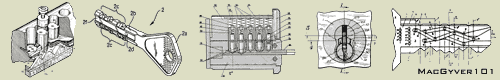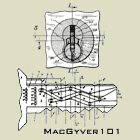|
Information about locks themselves. Questions, tips and lock diagram information should be posted here.
 by corey2444 » 5 Apr 2010 14:51 by corey2444 » 5 Apr 2010 14:51
Hello,
Someone removed weatherstrip for a storefront door, and the owner wants me to find it. I don't have a lot of experience in commercial. So, I don't really know how to go about this.
First, I need to find the make and model of the door, right? I looked but I don't see anything. So, where would I look?
Second, none of the lock supply in Phoenix carry weatherstrip for doors, and I pretty much think I need the specific make/model, but I don't see a make/model of the door.
Third, what a pain. I have made 10 calls and I THINK I have narrowed it down to 2 places that can help me, none of which are in town.
-
corey2444
-
- Posts: 108
- Joined: 12 Mar 2008 23:48
 by Evan » 5 Apr 2010 17:21 by Evan » 5 Apr 2010 17:21
corey2444 wrote:Hello,
Someone removed weatherstrip for a storefront door, and the owner wants me to find it. I don't have a lot of experience in commercial. So, I don't really know how to go about this.
First, I need to find the make and model of the door, right? I looked but I don't see anything. So, where would I look?
Second, none of the lock supply in Phoenix carry weatherstrip for doors, and I pretty much think I need the specific make/model, but I don't see a make/model of the door.
Third, what a pain. I have made 10 calls and I THINK I have narrowed it down to 2 places that can help me, none of which are in town.
Hey corey: That looks like standard storefront wall system stuff to me... Are there any other stores in that shopping plaza you could look at to see what style of weatherstripping is on the door edge ??? You are looking for either a rubber gasket type deal that will fit into that formed channel on the edge of the door or the nylon brush/bristle type which would also fit into that channel... If your customer doesn't know which kind was there before it walked away on all on its own, like I mentioned above, take a look at any other stores in the plaza to see what type of weatherstripping is being used on the doors... I would place a call to a company that does the storefront design/installation to see what replacement parts that they offer, failing that any good commercial building supplier should have a wide variety of various weatherstripping products available for purchase... As far as what kind of door/wall it is, look for a metal tag on the hinge side of the doors where the fire rating information is located... It will give info on the manufacturer and such... ~~ Evan
-
Evan
-
- Posts: 1490
- Joined: 5 Apr 2010 17:09
- Location: Rhode Island
 by MacGyver101 » 5 Apr 2010 20:46 by MacGyver101 » 5 Apr 2010 20:46
Evan's advice is good, in terms of looking for a plate on the hinge side for some more manufacturer/model info. If all else fails and you have the height, door thickness and frame clearance, these Steelcraft distributors are in Tempe and might be able to either supply you or point you in the right direction: Commercial Door & Hardware. I've not done business with them, but they seem to carry a reasonable product line.
-
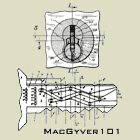
MacGyver101
- Moderator Emeritus
-
- Posts: 1560
- Joined: 21 Jun 2006 14:40
- Location: Toronto, Canada
 by corey2444 » 6 Apr 2010 2:20 by corey2444 » 6 Apr 2010 2:20
I told the guy I had a hard time finding the weatherstrip, but I could replace his door closer, and adjust the panic bar. I think he's going with another locksmith that gave him an estimate a few days prior to me.
Oh well. Win some, lose some.
Thanks for the info though. I have better ideas/info for next time.
-
corey2444
-
- Posts: 108
- Joined: 12 Mar 2008 23:48
 by MacGyver101 » 6 Apr 2010 7:08 by MacGyver101 » 6 Apr 2010 7:08
corey2444 wrote:I told the guy I had a hard time finding the weatherstrip [...] Thanks for the info though.
It's not that big of a deal... but it's not even 5am in Phoenix, and you asked for help on this yesterday afternoon. I'm always happy to help, but it sounds like two of us spent time last night looking up resources for a problem you'd already given up on.
-
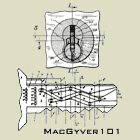
MacGyver101
- Moderator Emeritus
-
- Posts: 1560
- Joined: 21 Jun 2006 14:40
- Location: Toronto, Canada
 by corey2444 » 6 Apr 2010 9:18 by corey2444 » 6 Apr 2010 9:18
hmm, the clock on the website must be way off because my last post was right before bed last night at 12ish am, and it says 3:20pm
and
the post with the pic says 3:55am, when I posted yesterday around lunch.
-
corey2444
-
- Posts: 108
- Joined: 12 Mar 2008 23:48
 by MacGyver101 » 6 Apr 2010 10:23 by MacGyver101 » 6 Apr 2010 10:23
corey2444 wrote:hmm, the clock on the website must be way off...
Ah, you likely just need to set your timezone. If you go to your user profile (the "Profile" link on the left-hand side, up near the top) you can click on "Board Preferences". If you set your timezone and turn Daylight Savings Time on it should patch up the times that are being reported on all of the posts. 
-
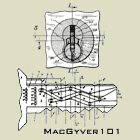
MacGyver101
- Moderator Emeritus
-
- Posts: 1560
- Joined: 21 Jun 2006 14:40
- Location: Toronto, Canada
 by corey2444 » 8 Apr 2010 0:06 by corey2444 » 8 Apr 2010 0:06
It's not that big of a deal... but it's not even 5am in Phoenix, and you asked for help on this yesterday afternoon. I'm always happy to help, but it sounds like two of us spent time last night looking up resources for a problem you'd already given up on.
I appreciate your help, and you are right. I did sort of give up prior to reading this thread. After I posted this thread I continued looking for this weatherstrip. I did call the guy back and let him know I was having trouble finding it, but that I would continue looking. I let him know I could (more than likely) fix/adjust the panic bar, and replace the door closer. He asked me for a written estimate, and... Guess what?? I do not have estimate forms.. Doh, I never thought of that. I have invioces. I have CC slips. I have business cards. I have flyers. I do not have estimate forms.. So, that's next on the agenda. Ah, you likely just need to set your timezone. If you go to your user profile (the "Profile" link on the left-hand side, up near the top) you can click on "Board Preferences". If you set your timezone and turn Daylight Savings Time on it should patch up the times that are being reported on all of the posts. 
Thanks, I got the time fixed 
-
corey2444
-
- Posts: 108
- Joined: 12 Mar 2008 23:48
 by yng_pick » 9 Apr 2010 20:40 by yng_pick » 9 Apr 2010 20:40
We make up our own estimate forms at the shop, but in a pinch on the road I'll just use an invoice, and write estimate only in the payment field or along the top
-
yng_pick
-
- Posts: 201
- Joined: 19 Aug 2005 14:23
- Location: Florida
 by Ortin468 » 28 Apr 2010 20:09 by Ortin468 » 28 Apr 2010 20:09
TIP: Look around the store front for stickers saying who built it, chances are its a local place. If it is fairly new you have a good chance. Many places put their stickers close to the door but not on it.
Another tip, invest in a digital camera and take pix before you start work. This can help in many ways.
1) Estimating jobs.
2) Figure out what tools and supplies to bring.
3) Before and after pix. Pix are worth 1000 words and are great advertising.
4) I need something that works here.... Ummm I dunno what to call it duhhh....
5) Helps solve disputes... (If the customer say that wasn't here, or like that, ETC... show them the pix)
-
Ortin468
-
- Posts: 71
- Joined: 2 Feb 2010 16:38
- Location: New York
Return to Locks
Who is online
Users browsing this forum: No registered users and 2 guests
|