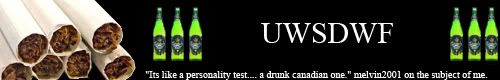|
THE starting place for new members. FAQ's, instructions on how to pick a lock, valuable information like product reviews, links to lock picking related sites, forum rules, lockpicking tool vendors, and more. START HERE.
 by UWSDWF » 3 Nov 2006 12:45 by UWSDWF » 3 Nov 2006 12:45
Bolding text
- Code: Select all
[b]to be sooo Bold[/b]
to be sooo Bold Italics - Code: Select all
[i]making it Italic[/i]
making it Italic Underlined - Code: Select all
[u]Underlining the text[/u]
Underlining the textSize changing - Code: Select all
[size=18]FONT SIZE CHANGE[/size]
FONT SIZE CHANGEColour change - Code: Select all
[color=blue]FONT COLOUR CHANGE[/color]
FONT COLOUR CHANGEA numbered list - Code: Select all
[list=1]
[*]number 1
[*]number 2
[/list]
- number 1
- number 2
A bulleted list - Code: Select all
[list]
[*]wow
[*]wow wow
[/list]
Posting an image - Code: Select all
[img]http://i113.photobucket.com/albums/n238/UWSDWF/icon_MadEek.gif[/img]
 Quoting - Code: Select all
[quote="the person you're quoting"] blah blah blah[/quote]
the person you're quoting wrote: blah blah blah
Linking to a website - Code: Select all
[url=http://www.lockpicking101.com]LINK[/url]
LINK
Once you get these down you can start combining them to make 'em look'n real fancy......
If you have ANY questions on how to do any of this or further posting style questions feel free to post it here or drop me a PM....
Hope this helps,
UWSDWF 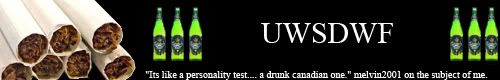 DISCLAIMER:repeating anything written in the above post may result in dismemberment,arrest,drug and/or alcohol use,scars,injury,death, and midget obsession.
-
UWSDWF
- Supporter

-
- Posts: 4786
- Joined: 27 May 2006 13:01
- Location: Toronto, ON. Canada
 by Lucky1406 » 3 Nov 2006 14:34 by Lucky1406 » 3 Nov 2006 14:34
You should make this a sticky, I always wondered how make talk in Italics, it just makes you sound cool, lol,
Nick
-
Lucky1406
- Supporter

-
- Posts: 340
- Joined: 1 Aug 2006 1:37
- Location: College Station, Texas
 by devildog » 3 Nov 2006 16:32 by devildog » 3 Nov 2006 16:32
I concur, definately sticky. The funny thing is there's people on here that really need this (goon!)  "I think people should be free to engage in any sexual practices they choose; they should draw the line at goats though."
Elton John
-
devildog
- Supporter

-
- Posts: 1719
- Joined: 3 Jul 2005 1:14
- Location: Texas
-
 by Kaotik » 3 Nov 2006 16:43 by Kaotik » 3 Nov 2006 16:43
How do I link a website or a certain thread to my sig. Could you please give me an example?
-
Kaotik
- Moderator Emeritus
-
- Posts: 1200
- Joined: 10 Jun 2006 13:38
- Location: Texas, USA
 by UWSDWF » 3 Nov 2006 16:46 by UWSDWF » 3 Nov 2006 16:46
Kaotik wrote:How do I link a website or a certain thread to my sig. Could you please give me an example?

and the code
- Code: Select all
[url=http://www.lockpicking101.com][img]http://i53.photobucket.com/albums/g55/Kaotik762/Kaotik3LP101.jpg[/img][/url]
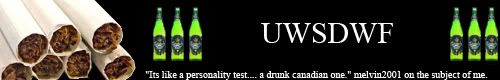 DISCLAIMER:repeating anything written in the above post may result in dismemberment,arrest,drug and/or alcohol use,scars,injury,death, and midget obsession.
-
UWSDWF
- Supporter

-
- Posts: 4786
- Joined: 27 May 2006 13:01
- Location: Toronto, ON. Canada
 by Kaotik » 3 Nov 2006 16:50 by Kaotik » 3 Nov 2006 16:50
Thanks UWSDWF, I had a feeling it might have been that easy, but wasn't sure.
-
Kaotik
- Moderator Emeritus
-
- Posts: 1200
- Joined: 10 Jun 2006 13:38
- Location: Texas, USA
 by UWSDWF » 3 Nov 2006 16:52 by UWSDWF » 3 Nov 2006 16:52
no worries
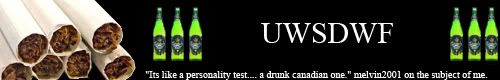 DISCLAIMER:repeating anything written in the above post may result in dismemberment,arrest,drug and/or alcohol use,scars,injury,death, and midget obsession.
-
UWSDWF
- Supporter

-
- Posts: 4786
- Joined: 27 May 2006 13:01
- Location: Toronto, ON. Canada
 by Shrub » 3 Nov 2006 21:00 by Shrub » 3 Nov 2006 21:00
Moved and stickied,
-
Shrub
- Moderator Emeritus
-
- Posts: 11576
- Joined: 23 May 2005 4:03
- Location: uk
 by UWSDWF » 3 Nov 2006 21:29 by UWSDWF » 3 Nov 2006 21:29
sweet.....
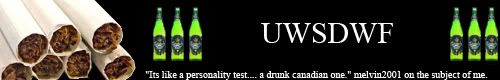 DISCLAIMER:repeating anything written in the above post may result in dismemberment,arrest,drug and/or alcohol use,scars,injury,death, and midget obsession.
-
UWSDWF
- Supporter

-
- Posts: 4786
- Joined: 27 May 2006 13:01
- Location: Toronto, ON. Canada
 by Schuyler » 5 Jun 2007 21:31 by Schuyler » 5 Jun 2007 21:31
your sig is 9 pixels too tall, and there is a thread for testing them out!
viewtopic.php?t=1065

but it's kinda nice to see this thread get a bump.
-
Schuyler
- Supporter

-
- Posts: 3448
- Joined: 24 Jul 2006 1:42
- Location: Boston
-
Return to Lock Picking 101 - FAQs, Tutorials, and General Information
Who is online
Users browsing this forum: No registered users and 1 guest
|