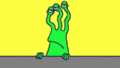ok, so you have a CCTV camera, a transmitter and a receiver? or is the camera/transmitter a tiny all-in-one unit?
I am not sure if you have the 2.4 Ghz wireless CCTV or the 434 Mhz or 900 Mhz versions. Most current 2.4Ghz have 4 channel to pick from, I wonder if you need to match up the frequency on both TX and RX to be the same.
Sometimes rolling lines mean there is a mis-match in the earth ground potential, but that shouldn't happen in a wireless setup.
Is there a way you can PM me a photo of your camera, it's leads, the transmitter and the receiver and their leads and switches? I can probably troubleshoot it via email.
after all.. that's what I do. I install CCTV.
poke around this link and tell me if any of their products are like what you are using:
http://www.supercircuits.com