|
When it comes down to it there is nothing better than manual tools for your Lock pick Set, whether they be retail, homebrew, macgyver style. DIY'ers look here.
 by johnpsmith84 » 23 Nov 2007 21:23 by johnpsmith84 » 23 Nov 2007 21:23
I've been trying this technique were you print out pick templates on a glosy type paper and then you use a iron to burn them on a clean hacksaw. i still cant get the image to burn on the hack saw. i have no idea what i am doing wrong. i also put the iron with no steam and i dipped the paper in water already. any help would be very much appreciated. thanks 
-
johnpsmith84
-
- Posts: 41
- Joined: 12 Nov 2007 18:03
 by furnaps » 23 Nov 2007 22:15 by furnaps » 23 Nov 2007 22:15
Your Printer Is a Laser Printer Rite? Because From What I've Heard Ink-jets wont work.
-
furnaps
-
- Posts: 26
- Joined: 23 Nov 2007 1:40
- Location: Pitssburgh, Pa
 by therealmuffinman » 23 Nov 2007 22:29 by therealmuffinman » 23 Nov 2007 22:29
yes you need a laser printer because the ink or "toner" for laser printers are applied by heat, if you have ever taken a paper just freshly printed out of a laser printer (my school uses only laser printers) it is still warm because the paper is heated up with a laser and the toner sticks to where the paper was heated to the right tempurature. ( or something like that)
-
therealmuffinman
-
- Posts: 82
- Joined: 28 Oct 2007 2:02
 by MacGyver101 » 23 Nov 2007 23:51 by MacGyver101 » 23 Nov 2007 23:51
As a point of interest for those without convenient access to a laser printer: a photocopier uses the same type of toner, and photocopies can be transferred in the same way as laser printer output.
-
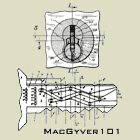
MacGyver101
- Moderator Emeritus
-
- Posts: 1560
- Joined: 21 Jun 2006 14:40
- Location: Toronto, Canada
 by therealmuffinman » 24 Nov 2007 0:59 by therealmuffinman » 24 Nov 2007 0:59
also, some older fax machines and the receipt booklets use carbon paper, which you could use to trace the image onto the steel.
-
therealmuffinman
-
- Posts: 82
- Joined: 28 Oct 2007 2:02
 by furnaps » 24 Nov 2007 4:18 by furnaps » 24 Nov 2007 4:18
therealmuffinman wrote:also, some older fax machines and the receipt booklets use carbon paper, which you could use to trace the image onto the steel.
WOW! Great Idea , I've been cutting the template out with scissors and holding it onto the blank. 
This will Help a TON, thank you very much for your wisdom. "You shouldn't Judge people By there past But by what they can become in the future"
-
furnaps
-
- Posts: 26
- Joined: 23 Nov 2007 1:40
- Location: Pitssburgh, Pa
 by CVScam » 24 Nov 2007 21:21 by CVScam » 24 Nov 2007 21:21
I have used the glossy paper and iron trick but I had better success printing the templates on reg paper the using super glue to hold them on the hacksaw blade.
-
CVScam
-
- Posts: 284
- Joined: 11 Apr 2006 20:07
- Location: Columbus Ohio USA
-
 by furnaps » 24 Nov 2007 22:22 by furnaps » 24 Nov 2007 22:22
CVScam wrote:I have used the glossy paper and iron trick but I had better success printing the templates on reg paper the using super glue to hold them on the hacksaw blade.
I tried that And it works ok but you cant dunk it into the water enough which leaves you with a weaker tool. But If you cant do it any other way then thats gonna be your best bet.
I just held the paper that I cut out onto the metal while i was grinding so I could take it off before I dunked it real quick, it took longer but i was still able to dunk it without ruining the template. It depends on how patient you are though. "You shouldn't Judge people By there past But by what they can become in the future"
-
furnaps
-
- Posts: 26
- Joined: 23 Nov 2007 1:40
- Location: Pitssburgh, Pa
 by MacGyver101 » 25 Nov 2007 14:16 by MacGyver101 » 25 Nov 2007 14:16
I think everyone has a preferred technique -- I generally trace the outline on with a carbide-tipped engraving pen (not to be confused with an electric engraver) before starting work. I found that inks and toners would tend to either smear or wash off as I'm grinding and filing.
-
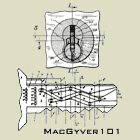
MacGyver101
- Moderator Emeritus
-
- Posts: 1560
- Joined: 21 Jun 2006 14:40
- Location: Toronto, Canada
 by johnpsmith84 » 27 Nov 2007 0:33 by johnpsmith84 » 27 Nov 2007 0:33
thanks alot everyone, i really appriciate this, all your ideas worked great. 
-
johnpsmith84
-
- Posts: 41
- Joined: 12 Nov 2007 18:03
 by Safety0ff » 1 Feb 2008 22:11 by Safety0ff » 1 Feb 2008 22:11
I have an inkjet and I noticed the ink coming off onto my hands so I just use regular tape and put it onto the paper and then peel it off and it takes some ink with it ( careful that it doesn't take the paper with it) then I apply the tape onto the hacksaw blade and then I use an exacto type knife to remove the majority of the tape around the pick template - no need to be precise the grinder/dremel will do the rest.
That's what I do now for templates it's not a perfect copy of the print out but it's close enough for me. It also resists water when you quench.
-
Safety0ff
-
- Posts: 616
- Joined: 17 Nov 2006 20:22
- Location: Ontario, Canada
-
 by Safety0ff » 1 Feb 2008 23:32 by Safety0ff » 1 Feb 2008 23:32
(Sorry for the double post, I had forgot about the following ideas and remembered them after posting)
I haven't experimented with transparency film, printing on either side and then trying to remove the ink with the tape method above.
Just to make things more clear, I had used regular paper but the printer's setting was NOT "black cartridge only" which might have made a difference in the amount of ink on the paper.
I know johnsmith84's query has been answered but I thought I might share in case the next person finds this info useful.
-
Safety0ff
-
- Posts: 616
- Joined: 17 Nov 2006 20:22
- Location: Ontario, Canada
-
 by guest5999 » 2 Feb 2008 4:38 by guest5999 » 2 Feb 2008 4:38
stencils and spray paint work really well too. the spray enamel is a lot more durable than ink transfer or paper. you can cut the template out on poster board or acetate and easily reuse it to make several picks with little prep time aside from spraying.
-
guest5999
-
- Posts: 62
- Joined: 23 Sep 2007 17:04
 by Festus » 2 Feb 2008 6:01 by Festus » 2 Feb 2008 6:01
I like to print my templates out on card paper, and affix them to the metal with 3m spray.
-
Festus
-
- Posts: 24
- Joined: 28 Jan 2008 0:31
Return to Lock Picks
Who is online
Users browsing this forum: No registered users and 2 guests
|
