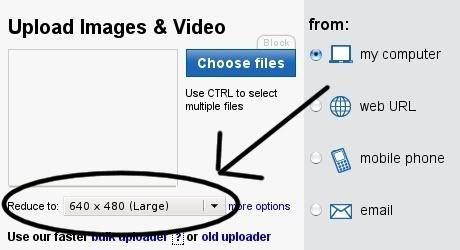Ok here is my first guide… to you guys because it takes no pictures(there will be more once i figure out this hole posting pictures thing)
How to make picks from templates… with a regular printer…What you will need…
First you will need some templates, get ‘em from here:
http://www.lockpicking101.com/viewtopic.php?f=4&t=17326next some supplies:
metal stock(hacksaw blades, kitchen knives or whatnot)
stick glue
black wrinkle finish spray paint(on any kind of paint that is high carbon so it can withstand the grinding process)
of course some sand paper: 200, 400, and 600
ok now your ready to make picks…
First cut out the template and glue it onto your CLEANED metal stock.
Let it dry…
Then spray it with the high carbon spray paint of your choice and warm it in the oven for about and hour or so… (direct sunlight will work too.)
After it is cooled remove the paper template…
Now grind away all of the spray painted areas…
Of course youll want to sand all of it down and really make it shine…
Then add your desired handle or whatever finishing touches you need tomake your picks really say “I made this and its cool!â€
Hope it helps, its a simple process but just incase someone needs another way to transfer templates, here it is.
Thanks for reading and Ill be postin more HOW TO's so criticism is welcome