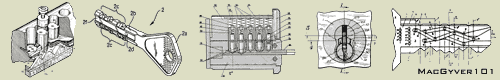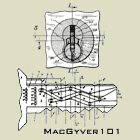Ah! That's not the photo I was expecting!

Those tubular locks (or "axial locks", depending on where you are) are a bit of a pain to pick by hand: they will relock themselves every few degrees if you turn them without a key in place. The good news is that you only need to turn it one pin position. So, in terms of a quick fix, you have two good options:
- Pick the lock (by hand or with a tubular lockpick) and rotate it back to either the "locked" or "unlocked" position; or,
- File the nib off of one of your keys, so that it will fit into the lock at this "in-between" position. This will make it less-convenient to put the key into the lock later, but you'll be able to easily use the key to fix this problem.
Picking that lock shouldn't be too hard, with the right improvised tools... but the quickest/easiest route if you're just looking to fix it (rather than taking the time right now to learn some new lockpicking skills) is probably to just file down the little projection on the key, so that it fits into the lock in its current position.