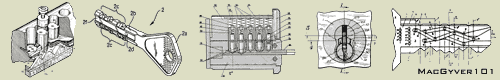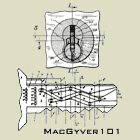|
TOSL Project. A community project to "build a better mousetrap".
 by scriptguru » 9 Nov 2011 16:17 by scriptguru » 9 Nov 2011 16:17
Guys, I see a lot of interesting ideas here, but most even don't have illustrations. I believe, for most people images, videos or simulations would allow to understand your ideas better, then just text description. I suggest using software like Autodesk Inventor Professional (are open source clones available, BTW?) to try your ideas and present them to public. Autodesk allows free download for students, so we could try to use this chance since we are not going to use it in commercial projects (maybe, we could present TOOOL as a facility which have students, and make ourself students who can download the application for free). Therefore, we could try our ideas, share them with others, and even have blueprints ready for real prototypes manufacturing. Autodesk Inventor allows not just to create 3D models, but also to simulate mechanisms. http://en.wikipedia.org/wiki/Autodesk_InventorI didn't try it myself yet, but I am going to do that to simulate my latest invention ("invention" is related to locks and keys, and made just for fun).
-
scriptguru
-
- Posts: 100
- Joined: 28 Oct 2010 14:50
- Location: Burnaby, British Columbia, Canada
-
 by MacGyver101 » 9 Nov 2011 16:19 by MacGyver101 » 9 Nov 2011 16:19
I haven't looked much at Autodesk Inventor, but is it anything like Blender (a free, open-source package for 3D modelling)?
-
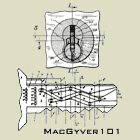
MacGyver101
- Moderator Emeritus
-
- Posts: 1560
- Joined: 21 Jun 2006 14:40
- Location: Toronto, Canada
 by scriptguru » 9 Nov 2011 16:53 by scriptguru » 9 Nov 2011 16:53
Inventor is not only for 3D modeling, the most interesting feature is possibility to simulate mechanism you modeled.
For example, you make a model of pistol, and then simulate it's work - how it feeds the round, how it shoots the bullet, how it extracts the case, etc. So it just allows you to see the result of your work without casting or cutting real metal and assembling the prototype. They call it "digital prototyping".
-
scriptguru
-
- Posts: 100
- Joined: 28 Oct 2010 14:50
- Location: Burnaby, British Columbia, Canada
-
 by MrScruff » 9 Nov 2011 16:58 by MrScruff » 9 Nov 2011 16:58
From what little research I've done, Autodesk Inventor seems to be geared towards engineers and carries a hefty pricetag (though I couldn't find exactly how much).
I would also suggest Blender; the interface isn't as horrible anymore and it offers solid features. Most of the 3D designers I knew back in the day swore up and down that Blender was the greatest thing since sliced ham.
"We all sit around in a circle and suppose, while the secret sits in the center and knows." --Robert Frost
-
MrScruff
-
- Posts: 165
- Joined: 15 Jul 2011 12:50
- Location: Manitoba, Canada
 by Squelchtone » 9 Nov 2011 17:41 by Squelchtone » 9 Nov 2011 17:41
We use SolidWorks 2011 at work, does anyone do any work in that software?
Squelchtone
-

Squelchtone
- Site Admin
-
- Posts: 11335
- Joined: 11 May 2006 0:41
- Location: right behind you.
 by scriptguru » 9 Nov 2011 18:00 by scriptguru » 9 Nov 2011 18:00
MrScruff, I am sure it is not cheap, but for students it's free, so the trick is to try obtaining free student license for the application (to use exclusively for this project).
Guys, please correct me if I am wrong, but Blender doesn't allow you to simulate mechanisms. Let me explain: as I understand, in Inventor you can model all lock parts, define materials, assemble them together, and then on key insertion/turn you will see how all parts interact and react on your actions. Hardly Blender can do that. Or I am wrong?
I've heard about SolidWorks before, and even familiar with a guy who worked on this software, but I never had a chance to us SolidWorks. Does it allow to simulate mechanisms and see how they react on different actions?
-
scriptguru
-
- Posts: 100
- Joined: 28 Oct 2010 14:50
- Location: Burnaby, British Columbia, Canada
-
 by MacGyver101 » 9 Nov 2011 22:10 by MacGyver101 » 9 Nov 2011 22:10
scriptguru wrote:Guys, please correct me if I am wrong, but Blender doesn't allow you to simulate mechanisms.
Really? It has a full physics engine built in for creating movies, including skeleton modeling, particle systems, fluid modelling, etc.. If you check out the Blender demo reel, I think you'll get a good feel for what's possible with the tool.
-
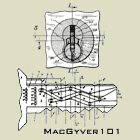
MacGyver101
- Moderator Emeritus
-
- Posts: 1560
- Joined: 21 Jun 2006 14:40
- Location: Toronto, Canada
 by scriptguru » 9 Nov 2011 23:52 by scriptguru » 9 Nov 2011 23:52
Wow, thanks for information. The last time when I played with 3D software it was 3D Studio Max 1.3 (about 10-12 years ago I think).
If you are Blender user, I have one question about it. Usually 3D modeling software uses polygons for everything, including cylinders, spheres, cones, etc. Definitely it would make problems in simulations (if the plug in lock has polygonal section, it doubtfully will rotate inside lock). Do you think it still would work fine in Blender? If yes, I will definitely start learning Blender.
-
scriptguru
-
- Posts: 100
- Joined: 28 Oct 2010 14:50
- Location: Burnaby, British Columbia, Canada
-
 by Squelchtone » 10 Nov 2011 0:02 by Squelchtone » 10 Nov 2011 0:02
scriptguru wrote:Wow, thanks for information. The last time when I played with 3D software it was 3D Studio Max 1.3 (about 10-12 years ago I think).
If you are Blender user, I have one question about it. Usually 3D modeling software uses polygons for everything, including cylinders, spheres, cones, etc. Definitely it would make problems in simulations (if the plug in lock has polygonal section, it doubtfully will rotate inside lock). Do you think it still would work fine in Blender? If yes, I will definitely start learning Blender.
It sounds like you're basing your opinion on computer technology of 10-12 years ago when you last worked on this kind of stuff. Give it a chance! Also, here's a 3DS Max animation of how a lock works, made by one of our members: http://www.youtube.com/watch?v=wemp-8WD ... re=relatedSquelchtone
-

Squelchtone
- Site Admin
-
- Posts: 11335
- Joined: 11 May 2006 0:41
- Location: right behind you.
 by scriptguru » 10 Nov 2011 0:32 by scriptguru » 10 Nov 2011 0:32
Well, you're right - I don't evolve in this direction for a long time. Thanks for cool video, it looks like physics works quite good there. Definitely I should take a look.
-
scriptguru
-
- Posts: 100
- Joined: 28 Oct 2010 14:50
- Location: Burnaby, British Columbia, Canada
-
 by scriptguru » 10 Nov 2011 0:35 by scriptguru » 10 Nov 2011 0:35
In fact I spend maybe 12 hours per day in the Internet for last 5+ years, read about new software frameworks and libraries, and use them, but not about 3D modeling and simulation - rather web and mobile programming.
-
scriptguru
-
- Posts: 100
- Joined: 28 Oct 2010 14:50
- Location: Burnaby, British Columbia, Canada
-
 by JasonAller » 10 Nov 2011 2:49 by JasonAller » 10 Nov 2011 2:49
Google Sketchup http://sketchup.google.com/ with SketchyPhysics http://code.google.com/p/sketchyphysics/ is a free option that offers some powerful tools for building diagrams and showing how parts interact. I've done animations with it for things internal combustion engines; I imagine that taking Deviant's lock diagrams and animations http://toool.us/deviant/ and using them as a starting point would allow for some really nice 3D images with semi transparent materials to be created.
-
JasonAller
-
- Posts: 18
- Joined: 3 Sep 2010 12:36
 by MrScruff » 10 Nov 2011 8:34 by MrScruff » 10 Nov 2011 8:34
scriptguru wrote:MrScruff, I am sure it is not cheap, but for students it's free, so the trick is to try obtaining free student license for the application (to use exclusively for this project).
No offense intended, and I really mean that, but it seems more like you're trying to get yourself a free copy than the community at large. If the only way to get it free is through a "trick" you might just want to learn Blender.  Besides, if I was able to follow the tutorials fairly easily you, as someone who actually seems to know what the heck all that stuff is, should pick it up fairly quick. All I know is "reticulating splines", and all that says is that I played Sim City 2000 too much.  "We all sit around in a circle and suppose, while the secret sits in the center and knows." --Robert Frost
-
MrScruff
-
- Posts: 165
- Joined: 15 Jul 2011 12:50
- Location: Manitoba, Canada
 by scriptguru » 10 Nov 2011 13:44 by scriptguru » 10 Nov 2011 13:44
MrScruff, there is free trial for Inventor, so if I want to use it, I can just install it in a "sandbox" as many times as I want - it's not that hard, and such software is freely available. Since it won't be used for commerical purposes, it's not a problem.
The only thing I want is to make people modeling their ideas instead of discussing them without any visual representation. I don't care if it is Blender, Google SketchUp, or other tool - the main idea is to have a tool which can simulate, not just generate images or video (even though even images and videos are absent in most discussions here).
-
scriptguru
-
- Posts: 100
- Joined: 28 Oct 2010 14:50
- Location: Burnaby, British Columbia, Canada
-
 by MrScruff » 10 Nov 2011 14:45 by MrScruff » 10 Nov 2011 14:45
Yeah, I'm not trying to make life (too) difficult for you, I was just entertaining the possibility of such an idea and the balls to follow through with it.  For what it's worth, I think you have a good idea and I would love to see someone pull it off. "We all sit around in a circle and suppose, while the secret sits in the center and knows." --Robert Frost
-
MrScruff
-
- Posts: 165
- Joined: 15 Jul 2011 12:50
- Location: Manitoba, Canada
Return to The Open Source Lock
Who is online
Users browsing this forum: No registered users and 1 guest
|