|
Picked all the easy locks and want to step up your game? Further your lock picking techniques, exchange pro tips, videos, lessons, and develop your skills here.
 by cha0s » 14 Jul 2005 11:27 by cha0s » 14 Jul 2005 11:27
Ive set all 5 pins like 30 times but it wont turn. I know your going to say Less tension your binding the pins. But im using as little as possible, im even losing pins every so often. I cant figure it out! Please help!
-
cha0s
-
- Posts: 123
- Joined: 10 Jul 2005 21:50
- Location: New York, USA
-
 by Pickety » 14 Jul 2005 13:21 by Pickety » 14 Jul 2005 13:21
Right now the only thing i can think of is that you've hit some security pins. Maybe you'll get more help if you divulge a little more info, such as what kind of lock it is... 
-
Pickety
-
- Posts: 36
- Joined: 31 May 2005 15:13
- Location: Detroit, Michigan, USA
 by cha0s » 14 Jul 2005 13:50 by cha0s » 14 Jul 2005 13:50
-
cha0s
-
- Posts: 123
- Joined: 10 Jul 2005 21:50
- Location: New York, USA
-
 by Santos718 » 14 Jul 2005 14:27 by Santos718 » 14 Jul 2005 14:27
Don't see a lock  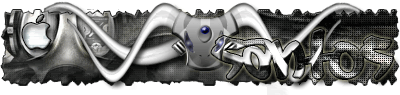
MacBook Pro all the way!!!
-
Santos718
-
- Posts: 669
- Joined: 17 Jun 2005 21:46
- Location: Queens, NyC(Home), Berrien Springs, MI(School)
-
 by Chrispy » 14 Jul 2005 16:12 by Chrispy » 14 Jul 2005 16:12
Could be any number of things. Security pins (very likely, depending on the lock), stuck plug (depending on the age and condition of the lock), sidebars (depending on the lock), not enough tension (depending on the lock and condition of the lock), it's actually a 6-pin lock.... 
As you can see, there are many variables that would require us to have more information in order to assist you. Please elaborate.  
Some things may be pick proof, but everything can be bypassed....
-
Chrispy
-
- Posts: 3569
- Joined: 24 Mar 2005 15:49
- Location: GC, QLD
-
 by cracksman » 14 Jul 2005 21:43 by cracksman » 14 Jul 2005 21:43
Chaos,
If you got the lock at Home Depot I am going to assume a couple things that Chrispy mentioned. The lock will turn nicely with the key, it doesn't have sidebars (I don't think Home Depot gets that sophisticated-may be wrong). If it has 6 pins instead of 5 please, please, tell us, I could use a good laugh  Like others have said, most likely you hit a security pin, probably a spool. It is very easy to tell if you have, once you develop a touch for it. Here is what to do; when you believe you have set all 5 pins, keep a very light tension, and go back and apply pressure on each pin again. What you are looking for is a pin, usually several, that will cause your wrench to come back up. If you are applying pressure clockwise, the wrench will push counter-clockwise against you. The pin that gives this reaction the most is a security pin. Then all you have to do is search the forum on them, there is some great easy to understand stuff, including animations.
If, however, even with the absolute lightest tension, you get no feedback, well then I'm pretty sure your screwed  
-
cracksman
-
- Posts: 614
- Joined: 8 May 2005 19:37
- Location: Massachusetts, USA
 by skold » 15 Jul 2005 8:54 by skold » 15 Jul 2005 8:54
You could be just thinking you set all the pins..or the driver pins are being jammed due to the common heavy tension disease that infects all n00bs.
-
skold
-
- Posts: 2250
- Joined: 24 Feb 2004 3:59
- Location: Australia
 by rayman452 » 15 Jul 2005 10:33 by rayman452 » 15 Jul 2005 10:33
If its a masterlock, when you have all the pins set, pull the tension srench out slightly and turn.
Dudley Cracking Team Initiator And Leader
ke ke, now Im special...
-
rayman452
-
- Posts: 439
- Joined: 28 Jan 2005 11:00
- Location: Canada, EH?!?!
 by Wolf2486 » 15 Jul 2005 11:46 by Wolf2486 » 15 Jul 2005 11:46
I think you are not setting all five pins, your just assuming you are. The sound you hear of "losing pins" could be the unsetting of overset pins. Try this, when you've "set" all five pins release as much tension as you can without releasing tension completely, if you hear clicks, odds are you've overset pins.
Lock picking is an art, not a means of entry.
-
Wolf2486
-
- Posts: 287
- Joined: 15 Jul 2004 16:46
- Location: Pennsylvania
-
 by Zileas » 27 Jul 2005 8:41 by Zileas » 27 Jul 2005 8:41
Make sure that you are using a very LIGHT tension. If there is too much tension, the bottom pins will not drop down.
-
Zileas
-
- Posts: 8
- Joined: 26 Jul 2005 10:44
- Location: Finland
 by Santos718 » 27 Jul 2005 8:45 by Santos718 » 27 Jul 2005 8:45
Zileas wrote:tension. If there is too much tension, the bottom pins will not drop down.
Commonly referred as, pin binding. 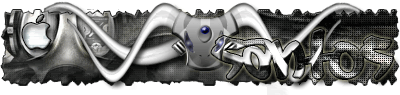
MacBook Pro all the way!!!
-
Santos718
-
- Posts: 669
- Joined: 17 Jun 2005 21:46
- Location: Queens, NyC(Home), Berrien Springs, MI(School)
-
 by cha0s » 28 Jul 2005 14:17 by cha0s » 28 Jul 2005 14:17
Ok its been a while since ive been back due to a busy schedule. Anyway i know thta im not binding the pins cus the first and second pin once i set them the driver pin will move up and down (meaning its not bound but set im assuming). I alredy posted in the buy sell area but if anyone has extra tools forsale let me know. Im still on paperclips.
-
cha0s
-
- Posts: 123
- Joined: 10 Jul 2005 21:50
- Location: New York, USA
-
 by quicklocks » 28 Jul 2005 14:28 by quicklocks » 28 Jul 2005 14:28
you may not be setting the top pins properly and they are binding giving the impression that they are picked as the bottom pins are loose or you are dealing with serrated top pins 
ps sort out your profile where in the world are you  
-
quicklocks
-
- Posts: 1014
- Joined: 10 Sep 2003 9:04
 by EjayHire » 22 Aug 2005 11:29 by EjayHire » 22 Aug 2005 11:29
I had this problem yesterday on a Lock I found in the house I just bought. No brand name, but the keyway fits a kwikset blank. Found a mushroom pin hiding back in the back. I reassembled it, and found it to be visible by lifting all the pins with a needle, and letting them drop one at a time back to front while looking down the key hole.
I'll try to get a picture up tonight.
Ejay Hire
-
EjayHire
-
- Posts: 4
- Joined: 16 Aug 2005 9:30
- Location: Nashville, TN
-
Return to Pick-Fu [Intermediate Skill Level]
Who is online
Users browsing this forum: No registered users and 9 guests
|
